
1. 환경설정하기
1) 프로젝트 생성
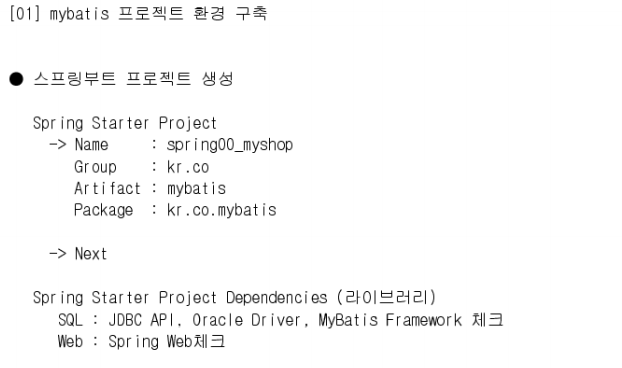
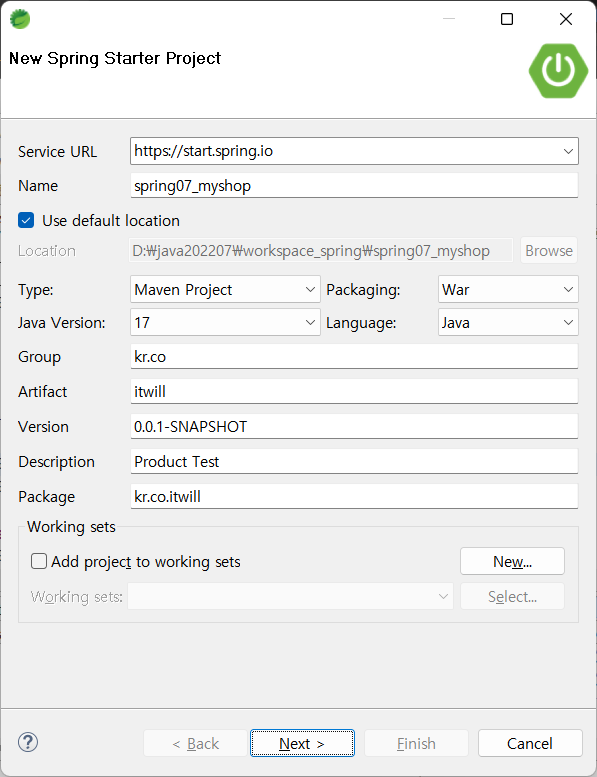 |
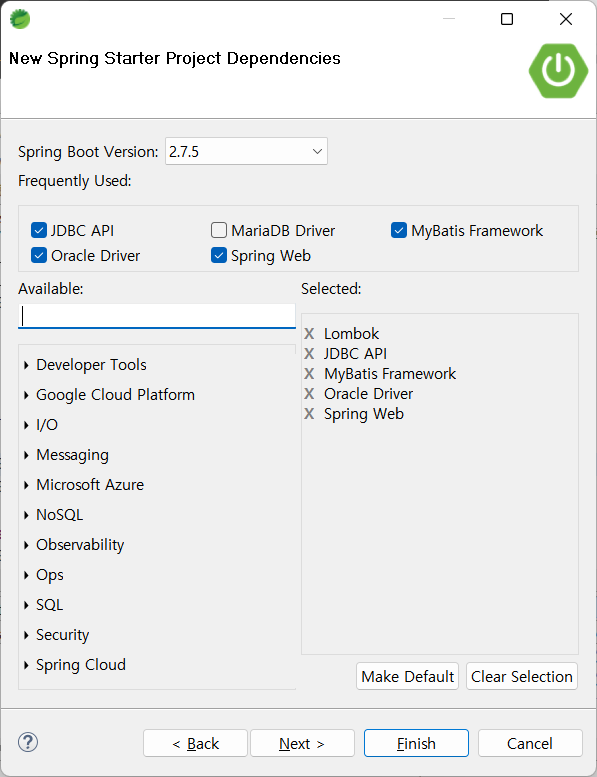 |
2) 의존성 추가
<!-- 사용자 추가 의존성 시작 -->
<!-- 뷰페이지 jsp로 지정 -->
<!-- https://mvnrepository.com/artifact/org.apache.tomcat.embed/tomcat-embed-jasper -->
<dependency>
<groupId>org.apache.tomcat.embed</groupId>
<artifactId>tomcat-embed-jasper</artifactId>
<version>9.0.58</version>
</dependency>
<!-- jstl -->
<!-- https://mvnrepository.com/artifact/javax.servlet/jstl -->
<dependency>
<groupId>javax.servlet</groupId>
<artifactId>jstl</artifactId>
<version>1.2</version>
</dependency>
<!-- 파일 업로드/다운로드 -->
<!-- https://mvnrepository.com/artifact/commons-fileupload/commons-fileupload -->
<dependency>
<groupId>commons-fileupload</groupId>
<artifactId>commons-fileupload</artifactId>
<version>1.4</version>
</dependency>
<!-- 사용자 추가 의존성 끝 -->
3) 작업 폴더 생성
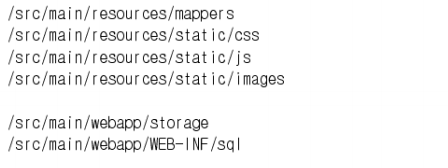
4) 테이블 생성하기 : WEB-INF/sql
① product.sql
-- product.sql
-- 상품 테이블
create table product (
product_code int primary key
,product_name varchar(100) not null
,description varchar(2000)
,price int
,filename varchar(500)
);
-- 상품 시퀀스
create sequence product_seq;
commit;
② comment.sql
-- comment.sql
-- 상품 댓글 테이블
create table pcomment (
cno number primary key
,pno number not null
,content varchar2(255) not null
,wname varchar(100) not null
,regdate date default sysdate
);
-- 상품 시퀀스
create sequence pcomment_seq;
commit;
5) application.properties 환경설정
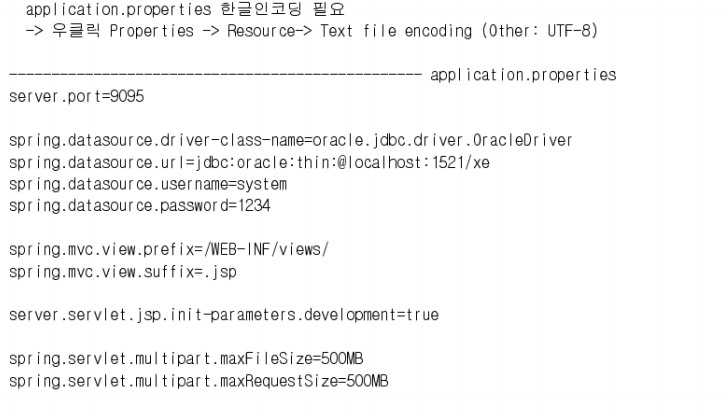
6) MyBatis Mapper 등록 : Spring07MyshopApplication.java
우리가 만든 .xml 기반의 맵퍼들을 객체화하기 위해 등록해둔다.
이는 우리가 sql문을 작성하고 실행시키기 위한 xml 파일들을 등록시켜서 객체화시키는 과정이며 이 xml 파일들은 mapper라는 폴더 내에서 한꺼번에 관리하겠다는 뜻이다.
package kr.co.itwill;
import javax.sql.DataSource;
import org.apache.ibatis.session.SqlSessionFactory;
import org.mybatis.spring.SqlSessionFactoryBean;
import org.mybatis.spring.SqlSessionTemplate;
import org.springframework.boot.SpringApplication;
import org.springframework.boot.autoconfigure.SpringBootApplication;
import org.springframework.context.annotation.Bean;
import org.springframework.core.io.Resource;
import org.springframework.core.io.support.PathMatchingResourcePatternResolver;
@SpringBootApplication
public class Spring07MyshopApplication {
public static void main(String[] args) {
SpringApplication.run(Spring07MyshopApplication.class, args);
}
@Bean
public SqlSessionFactory sqlSessionFactory(DataSource dataSource) throws Exception {
SqlSessionFactoryBean bean = new SqlSessionFactoryBean();
bean.setDataSource(dataSource);
Resource[] res = new PathMatchingResourcePatternResolver().getResources("classpath:mappers/*.xml");
bean.setMapperLocations(res);
return bean.getObject();
} // sqlSessionFactory() end
@Bean
public SqlSessionTemplate sqlSession(SqlSessionFactory factory) {
return new SqlSessionTemplate(factory);
} // sqlSession() end
} // class end
'⁂ MyBatis Framework > : 기본 익히기' 카테고리의 다른 글
| [MyBatis3] #4-3 파일 업로드 및 댓글 게시판 만들기 : 상품 목록 페이지 (0) | 2022.11.11 |
|---|---|
| [MyBatis3] #4-2 파일 업로드 및 댓글 게시판 만들기 : 첫 페이지 만들기 (0) | 2022.11.10 |
| [MyBatis3] #3 의존성 주입(POJO방식과 Bean방식) (0) | 2022.11.09 |
| [MyBatis3] #2 - CRUD (0) | 2022.11.09 |
| [MyBatis3] #1 MyBatis 환경설정하기 (0) | 2022.11.08 |
